by Rebecca MacLary
"Photon Flash Player for iPad, also called Photon Browser, by Appsverse Inc. is a great alternative browser for your iPad. It’s on sale right now, marked down to just $4.99, so get it now and save yourself five dollars.
"Photon Browser is a fantastic new browser with Flash capability. It was designed to enhance your experiences on your iPad, and it succeeds. The app is the #1 paid browser in the U.S. App Store and #1 in utilities for the iPad.
"Some of the features of Photon Browser include Flash browsing support that lets you use Flash apps, play Flash games, and watch and listen to Flash videos. You can also view websites that previously would not play on the iPad due to Flash content.
You can use multiple views or tabs while browsing, just like in Chrome or Firefox, split your screen to watch a video on one side and browse on the other, or browse using your full screen. You can also do trio mode and picture-in-picture viewing modes.
"The browser is full-featured, with private browsing, the ability to share via Facebook or email, an intelligent URL toolbar, and anonymous browsing. It also offers bookmark support, AirPrint to print off web pages, and forward/back buttons for browsing history.
"You must click on the Lightning Bolt icon in order to view Flash sites."
Read more at http://www.apppicker.com/reviews/4977/Photon-Flash-Player-for-iPad-app-review#XoqKH225WTwoFhJy.99 ;



 Your new post is loading...
Your new post is loading...



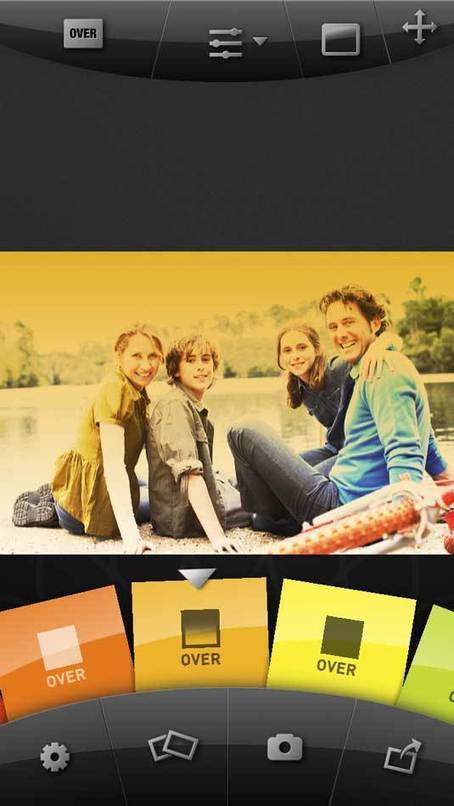


















A helpful guide to optimizing your iPhone and/or iPad.