Via Joanne Matibag, Sophie Collis
Research and publish the best content.
Get Started for FREE
Sign up with Facebook Sign up with X
I don't have a Facebook or a X account
Already have an account: Login
Building learners' independence through thoughtful technology use
Curated by
Jim Lerman
 Your new post is loading... Your new post is loading...
 Your new post is loading... Your new post is loading...
|

Sue Blough's comment,
June 21, 2013 4:23 PM
This article is relevant to idea of engaging students in multiple ways and multiple intelligences. Good food for thought.

Alfredo Corell's curator insight,
June 23, 2013 7:47 AM
New ways we might use PowerPoint in our classroom.
|




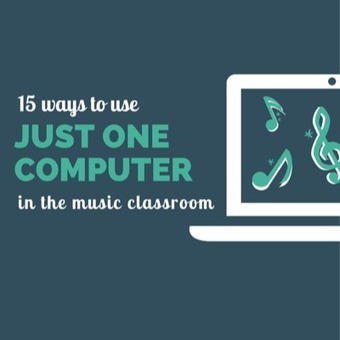

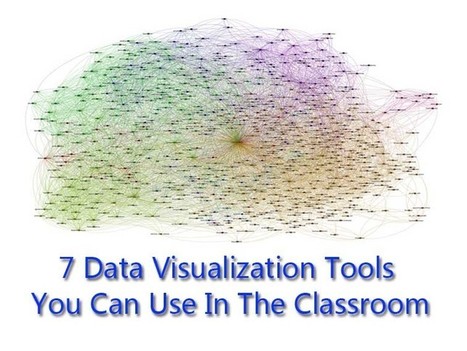


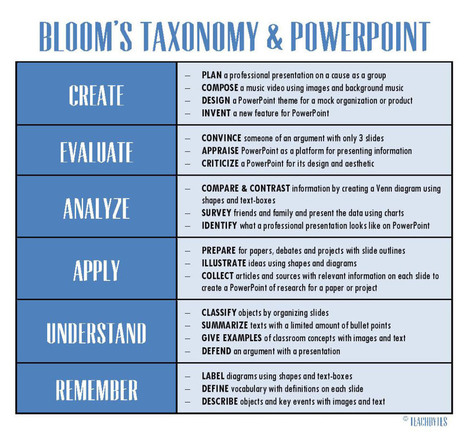

![The Role of Pinterest Inside & Outside The Classroom [Infographics] | Into the Driver's Seat | Scoop.it](https://img.scoop.it/GbrrN9as6KGUXiel2TINtjl72eJkfbmt4t8yenImKBVvK0kTmF0xjctABnaLJIm9)






Teaching in a one-to-one school would be great, but it is always nice to have options when you only have one computer. This website is also author to the "18 ways to use just one iPad." My only critique for both articles is that you must have internet connection for the suggestions listed. Most places do have internet, but for the places that don't, or have unreliable internet, what are they to do? Regardless, the suggestions are great activities and lessons. The one piece of software I am familiar
Some excellent ideas and resources here. Most of these would also be excellent options to leave with a substitute teacher as they require minimal music knowledge to implement. I love that this caters to classrooms or schools that may not have as many devices available for day-to-day use.